Features
Update Logs (v1.2):
1. <HOT> Fully functional IV Calculator </HOT>
2. update input that only allow number to prevent client from mistakenly input text
3. Limited user to only select list of correct amount of stardust required (range between 200 -> 10000)
4. changed “cp calculator” table appearance
5. changed panel button color
Update Logs (v1.1):
1. Fixed empty CP input that cause browser to freeze
2. Added “snipe” icon, so that clients can use it for pokesniper2 software
3. Added “loading…” notification for CP Calculator
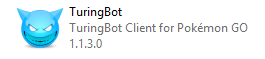



Follow Us